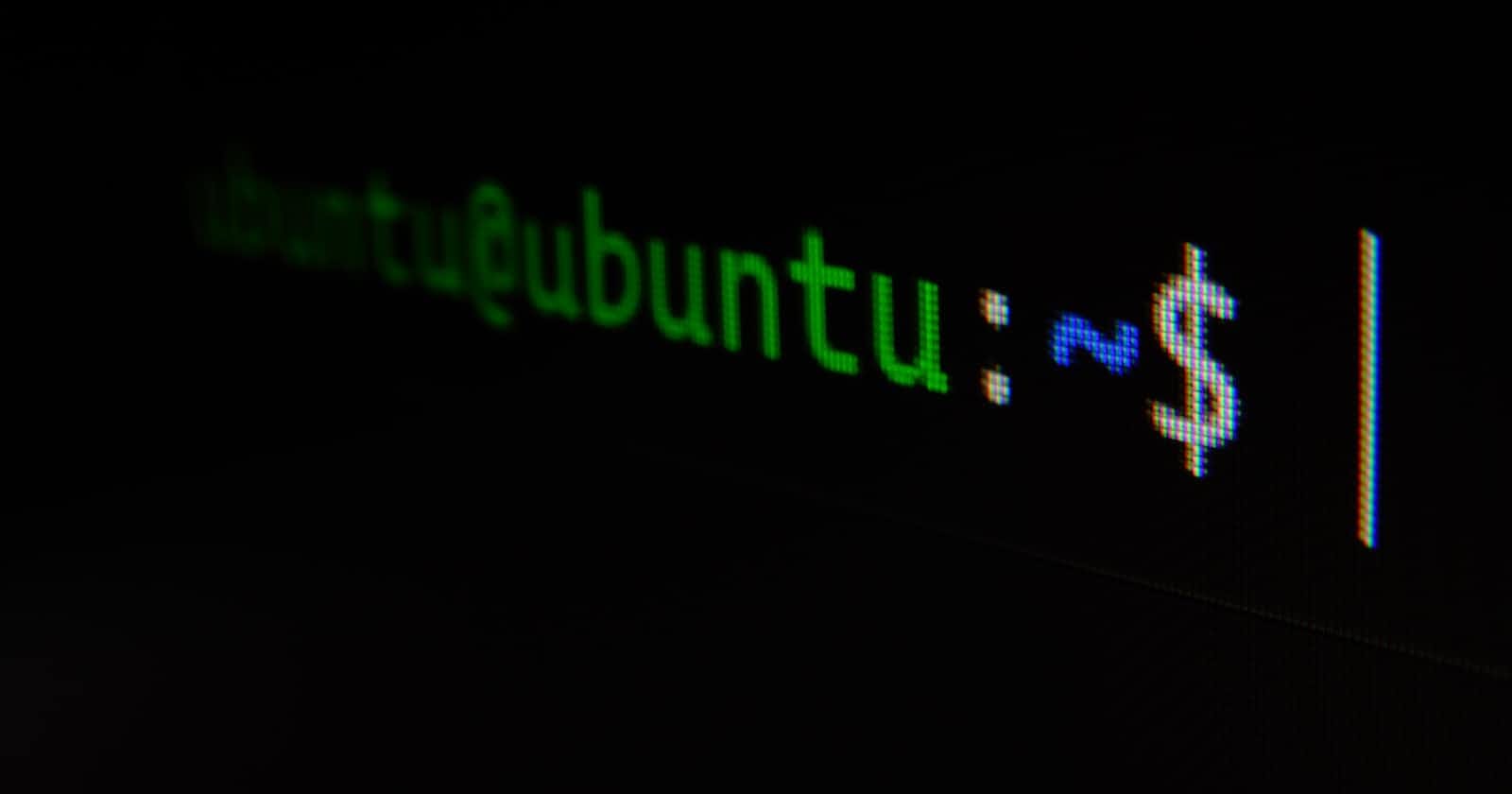Photo by Gabriel Heinzer on Unsplash
Linux Commands for DevOps: The Ultimate Guide to Optimizing Your Workflow and Managing Systems
Table of contents
No headings in the article.
As a DevOps professional, the command line is your best friend. Linux commands allow you to automate repetitive tasks, manage system resources, and troubleshoot issues quickly and efficiently. In this article, we'll go over some essential Linux commands that every DevOps engineer should know.
1. pwd: Display the name of the current working directory
Example:
rachana-uniyal@rachanauniyal:~$ pwd
/home/rachana-uniyal
rachana-uniyal@rachanauniyal:~$
2. ls: List the files in a directory
Example:
rachana-uniyal@rachanauniyal:~$ ls
Downloads Public Templates
Desktop package Recordings Videos
Documents Music Pictures snap
rachana-uniyal@rachanauniyal:~$
2.1 ls path: List the files in a specific directory
Example:
rachana-uniyal@rachanauniyal:~$ ls Downloads
days IMG_1618.jpg QnA.pdf Photos myapp
rachana-uniyal@rachanauniyal:~$
2.2 ls -R path: List all files in a directory and its subdirectories
Example:
rachana-uniyal@rachanauniyal:~$ ls -R Pictures/
Pictures/:
'Screenshot from 2022-10-17 16-31-55.png' snapshots
Pictures/snapshots:
'Screenshot from 2022-12-21 12-25-12.png'
'Screenshot from 2022-12-21 13-22-44.png'
'Screenshot from 2022-12-22 11-58-09.png'
rachana-uniyal@rachanauniyal:~$
2.3 ls -a: List all files, including hidden files
Example:
rachana-uniyal@rachanauniyal:~$ ls -a
. .cache .gradle .pki
.config .java .profile .vscode
config .local Public .wget-hsts
Desktop .m2 .rbenv .xournal
Documents .mozilla Recordings .yarn
Downloads Music .s2.sh.swp .yarnrc
rachana-uniyal@rachanauniyal:~$
3. cd: Change the current working directory
Example:
rachana-uniyal@rachanauniyal:~$ cd Pictures/
rachana-uniyal@rachanauniyal:~/Pictures$ pwd
/home/rachana-uniyal/Pictures
rachana-uniyal@rachanauniyal:~$
4. mkdir: Create a new directory
Example:
rachana-uniyal@rachanauniyal:~/Pictures$ mkdir newDirectory
rachana-uniyal@rachanauniyal:~$
5. touch: Create an empty file
Example:
rachana-uniyal@rachanauniyal:~/Pictures/newDirectory$ touch newFile.txt
rachana-uniyal@rachanauniyal:~$
6. rm: Delete a file
Example:
rachana-uniyal@rachanauniyal:~/Pictures/newDirectory$ rm newFile.txt
rachana-uniyal@rachanauniyal:~$
6.1 rm -r: Delete a directory and its contents
Example:
rachana-uniyal@rachanauniyal:~/Pictures$ rm -r newDirectory/
rachana-uniyal@rachanauniyal:~$
6.2 rm -d or rmdir: Delete an empty directory
Example:
rachana-uniyal@rachanauniyal:~/Pictures$ rm -d newDirectory/
rachana-uniyal@rachanauniyal:~$
7. cd /: Change to the root directory
Example:
rachana-uniyal@rachanauniyal:~/Pictures$ cd /
rachana-uniyal@rachanauniyal:/$ pwd
/
rachana-uniyal@rachanauniyal:~$
8. clear: Clear the terminal screen
Example:
rachana-uniyal@rachanauniyal:/$ clear
rachana-uniyal@rachanauniyal:~$
9. mv: Rename a file
Example:
rachana-uniyal@rachanauniyal:~$ mv oldname.txt newname.txt
rachana-uniyal@rachanauniyal:~$
10. cp: Copy a file or directory
Example:
rachana-uniyal@rachanauniyal:~$ cp file.txt /newlocation/
rachana-uniyal@rachanauniyal:~$
11. history: Display a list of previously used commands
Example:
rachana-uniyal@rachanauniyal:~$ history
1858 pwd
1859 ls
1860 ls /Downloads
1861 ls
1862 ls Downloads
1863 ls -R Documents/
1864 clear
1865 ls -R Pictures/
1866 ls -a
1867 cd Pictures/
rachana-uniyal@rachanauniyal:~$
11.1 history n: - Display the last n commands used
Example:
rachana-uniyal@rachanauniyal:~$ history 5
1879 rm -d newDirectory/
1880 cd /
1881 pwd
1882 history
1883 history 5
rachana-uniyal@rachanauniyal:~$
12. ctrl + r: Search for a previously used command
Press ctrl + r, then type the command you are searching for.
rachana-uniyal@rachanauniyal:~$ (reverse-i-search)`cd': cd /
13. ctrl + c: Stop the current command
Press ctrl + c to stop the command that is currently running.
14. cat: Display the contents of a file
Example:
rachana-uniyal@rachanauniyal:~$ cat file.txt
Hi, how are you doing today?
rachana-uniyal@rachanauniyal:~$
15. uname -a: Display system and kernel information
Example:
rachana-uniyal@rachanauniyal:~$ uname -a
Linux rachanauniyal 5.15.0-57-generic #63~20.04.1-Ubuntu SMP Wed Nov 30 13:40:16 UTC 2022 x86_64 x86_64 x86_64 GNU/Linux
rachana-uniyal@rachanauniyal:~$
16. cat /etc/os-release: Display system release information
Example:
rachana-uniyal@rachanauniyal:~$ cat /etc/os-release
NAME="Ubuntu"
VERSION="20.04.5 LTS (Focal Fossa)"
ID=ubuntu
ID_LIKE=debian
PRETTY_NAME="Ubuntu 20.04.5 LTS"
VERSION_ID="20.04"
HOME_URL="https://www.ubuntu.com/"
SUPPORT_URL="https://help.ubuntu.com/"
BUG_REPORT_URL="https://bugs.launchpad.net/ubuntu/"
PRIVACY_POLICY_URL="https://www.ubuntu.com/legal/terms-and-policies/privacy-policy"
VERSION_CODENAME=focal
UBUNTU_CODENAME=focal
rachana-uniyal@rachanauniyal:~$
17. lscpu: Display CPU information
Example:
rachana-uniyal@rachanauniyal:~$ lscpu
Architecture: x86_64
CPU op-mode(s): 32-bit, 64-bit
Byte Order: Little Endian
Address sizes: 39 bits physical, 48 bits virtual
CPU(s): 8
On-line CPU(s) list: 0-7
Thread(s) per core: 2
Core(s) per socket: 4
Socket(s): 1
NUMA node(s): 1
Vendor ID: GenuineIntel
CPU family: 6
Model: 142
Model name: Intel(R) Core(TM) i5-8250U CPU @ 1.60GHz
Stepping: 10
CPU MHz: 1800.000
CPU max MHz: 1600.0000
CPU min MHz: 400.0000
BogoMIPS: 3600.00
Virtualization: VT-x
L1d cache: 128 KiB
L1i cache: 128 KiB
L2 cache: 1 MiB
L3 cache: 6 MiB
NUMA node0 CPU(s): 0-7
Vulnerability Itlb multihit: KVM: Mitigation: VMX disabled
Vulnerability L1tf: Mitigation; PTE Inversion; VMX conditional cache flushes, SMT vulnerable
Vulnerability Mds: Mitigation; Clear CPU buffers; SMT vulnerable
Vulnerability Meltdown: Mitigation; PTI
Vulnerability Mmio stale data: Mitigation; Clear CPU buffers; SMT vulnerable
Vulnerability Retbleed: Mitigation; IBRS
Vulnerability Spec store bypass: Mitigation; Speculative Store Bypass disabled via prctl and seccomp
Vulnerability Spectre v1: Mitigation; usercopy/swapgs barriers and __user pointer sanitization
Vulnerability Spectre v2: Mitigation; IBRS, IBPB conditional, RSB filling, PBRSB-eIBRS Not affected
Vulnerability Srbds: Mitigation; Microcode
Vulnerability Tsx async abort: Not affected
Flags: fpu vme de pse tsc msr pae mce cx8 apic sep mtrr pge mca cmov pat pse36 clflush dts acpi mmx fxsr sse sse2 ss
ht tm pbe syscall nx pdpe1gb rdtscp lm constant_tsc art arch_perfmon pebs bts rep_good nopl xtopology nonsto
p_tsc cpuid aperfmperf pni pclmulqdq dtes64 monitor ds_cpl vmx est tm2 ssse3 sdbg fma cx16 xtpr pdcm pcid sse
4_1 sse4_2 x2apic movbe popcnt tsc_deadline_timer aes xsave avx f16c rdrand lahf_lm abm 3dnowprefetch cpuid_f
ault invpcid_single pti ssbd ibrs ibpb stibp tpr_shadow vnmi flexpriority ept vpid ept_ad fsgsbase tsc_adjust
bmi1 avx2 smep bmi2 erms invpcid mpx rdseed adx smap clflushopt intel_pt xsaveopt xsavec xgetbv1 xsaves dthe
rm ida arat pln pts hwp hwp_notify hwp_act_window hwp_epp md_clear flush_l1d arch_capabilities
rachana-uniyal@rachanauniyal:~$
18. lsmem: Display memory information
Example:
rachana-uniyal@rachanauniyal:~$ lsmem
RANGE SIZE STATE REMOVABLE BLOCK
0x0000000000000000-0x000000008fffffff 2.3G online yes 0-17
0x0000000100000000-0x000000026fffffff 5.8G online yes 32-77
Memory block size: 128M
Total online memory: 8G
Total offline memory: 0B
rachana-uniyal@rachanauniyal:~$
19. sudo: Execute a command as the superuser
Example:
rachana-uniyal@rachanauniyal:~$ sudo apt-get update
Hit:1 https://deb.nodesource.com/node_16.x focal InRelease
Hit:2 https://dl.google.com/linux/chrome/deb stable InRelease
Hit:3 http://security.ubuntu.com/ubuntu focal-security InRelease
Hit:4 http://in.archive.ubuntu.com/ubuntu focal InRelease
Hit:5 http://in.archive.ubuntu.com/ubuntu focal-updates InRelease
Hit:6 http://in.archive.ubuntu.com/ubuntu focal-backports InRelease
Reading package lists... Done
rachana-uniyal@rachanauniyal:~$
20. su: Switch to a different user
Example:
rachana-uniyal@rachanauniyal:~$ su dev
Password:
dev@rachanauniyal:/home/rachana-uniyal$
21. "|": Pipe the output of one command to another
Example:
rachana-uniyal@rachanauniyal:~$ ls | less
config
Desktop
Documents
Downloads
Music
package
Pictures
~
~
~
~
~
~
~
~
~
~
(END)
22. ">": Redirect the output of a command to a file
Example:
rachana-uniyal@rachanauniyal:~$ ls > fileList.txt
rachana-uniyal@rachanauniyal:~$ cat fileList.txt
config
Desktop
Documents
Downloads
rachana-uniyal@rachanauniyal:~$
23. grep: Search for a pattern in a file
Example:
rachana-uniyal@rachanauniyal:~$ grep file fileList.txt
fileList.txt
file.txt
rachana-uniyal@rachanauniyal:~$
24. less: View a file a page at a time
Example:
rachana-uniyal@rachanauniyal:~$ less fileList.txt
config
Desktop
Documents
Downloads
fileList.txt
file.txt
Music
fileList.txt (END)